What if your site’s popularity skyrockets unexpectedly one day? Maybe you get linked to from a popular industry blog, or your product gets featured on TV, or who knows what… Is your site ready to handle the surge in volume? Or is there a chance new visitors might be greeted with something that resembles an “Unavailable” message?
Are you sure about that?
One of the most important reasons you have a web-site site is so that you can capitalize on incoming traffic. If your site is sitting there unresponsive, or gasping just as a slew of new potential clients are checking you out for the first time, is that really the first impression you want to make? Before you can say, “We really can’t afford having to Engineer high-availability into our site…”, what if having a fast site that’s always-on was feature you could flip-on like a switch? No expensive server-farms, or round-robin fail-over configurations. More importantly, what if you could cache copies of your web-site all over the world, pushing your content as close as possible to your visitors reducing or eliminating the pain of having a “slow-site”? What if you could do all of this without changing your hosting provider, or making any significant changes to your web-site? Would you do it?
Of course you would.
And you can, by adding a Content Delivery Network to your WordPress Toolkit.
Content Delivery Networks (CDN)
A CDN a a large distributed infrastructure deployed in multiple data centers around the world. The objective is to serve content (e.g. text, graphics, video, etc.) to end-users fast, and with high-availability (e.g. without downtime). CDN’s aren’t a new concept. For example, Akamai Technologies, which was founded in 1998 is one of the largest and most well-known CDN providers with some very high-profile customers… including Adobe, AMD, NBC Sports, and Yahoo. The customers use Akamai’s proprietary platform, cacheing out content to a network of over 100,000 servers around the world in order to maximize the performance and availability of their sites. In the case of Akamai, their customers pay hundreds of millions of dollars to provide them with these services. That’s the bad news. The good news? The types of services that used to be only available to the largest Fortune 500 customers, are now available to everyone for a reasonable cost.
 Enter CloudFlare, founded in 2009. While a much smaller company than Akamai, CloudFlare’s CDN services are available to everyone at a relatively low cost, and can be bolted-on to virtually any existing web-site with a simple DNS change. CloudFlare built their own CDN from the ground up, combining technologies like SSD drives and Anycast routing along with geo load balancing to make their service as fast and efficient. By adding
Enter CloudFlare, founded in 2009. While a much smaller company than Akamai, CloudFlare’s CDN services are available to everyone at a relatively low cost, and can be bolted-on to virtually any existing web-site with a simple DNS change. CloudFlare built their own CDN from the ground up, combining technologies like SSD drives and Anycast routing along with geo load balancing to make their service as fast and efficient. By adding
CloudFlare services to your existing site, you no longer need to think of your web-site as an individual web server in a physical location – instead it exists as a globally distributed entity that sits physically close to your visitor – no matter where he/she is at.
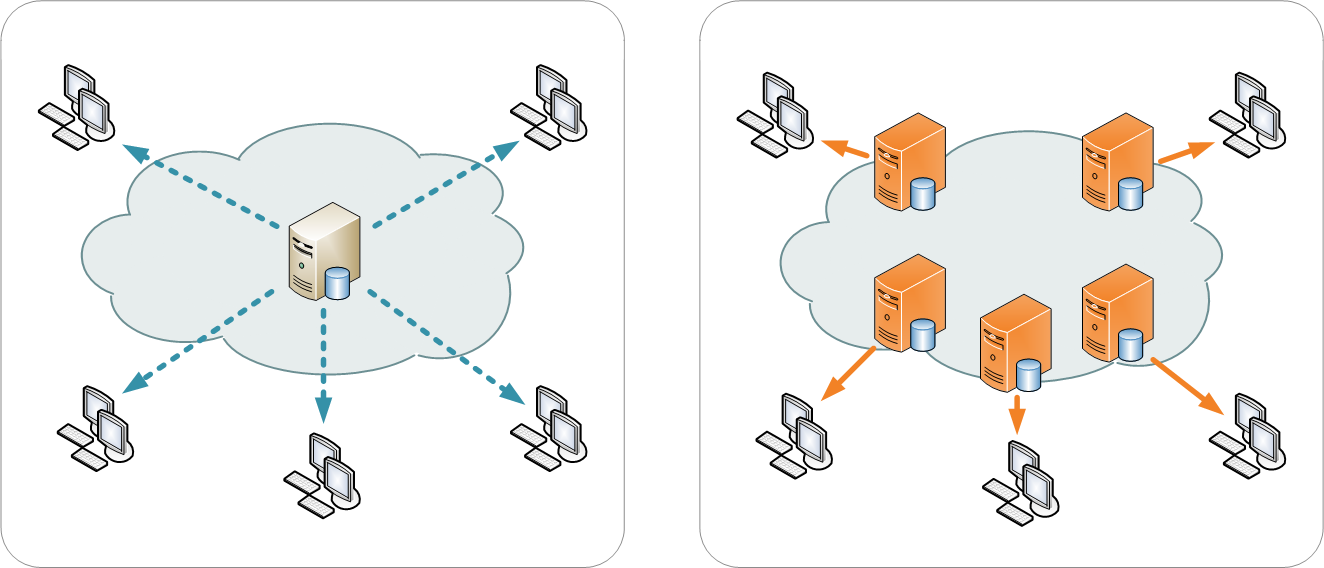
This means that your site not only is more responsive to your customers than ever before, but it’s also more resilient because it sites on CloudFlare’s content delivery network. Should a single-server of theirs go down, the service will automatically heal as one of the dozens of other servers take over for the failed server. CloudFlare also provides a number of other services aimed at further improving the responsiveness of your site, as well as improving the overall security of your site by reducing it’s exposure to targeted DDoS attacks, and eliminating your site’s static IP address as a choke-point (it also masks your static IP).
The Bottom Line
CloudFlare isn’t the only game in town. Amazon’s Cloudfront, MaxCDN, KeyCDN, and other’s all compete in the content delivery network space, all can be added to your existing website, and offer varying cost/benefit models. Based on my experience with the platforms, I tend to recommend either CloudFlare or CloudFront.